Please use FDS Modchip v4 to mod your FD3206 drive. It is the one comfirm 100% working as FD7201. It don’t need any wires. It only need to solder 8 pins. Or use the modding method from famicomworld.com , it should work. But need to solder 8 wires and need to cut 2 wires from the drive board. So, you can choose by yourself.
The latest FD3206 modchip v4 (no need any wires)
It is so easy to install. Just plug over FD3206 chip. Then solder 8 points. No need any wires and no need to cut any wires from PCB. It support all the device, fdsstick, fdsemu, MGD1, copymaster, disk hacker, Tonkachi Editor ….
Buy it here : http://www.tototek.com/store/index.php?main_page=product_info&cPath=1_35&products_id=228
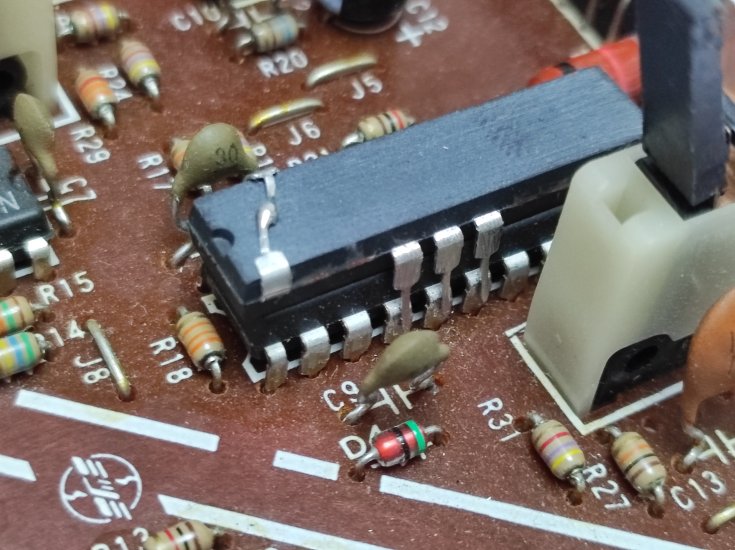
FDS 3206 Mod Chip v3
It is latest Modchip for 3206 drive. No need to cut any wires from the drive board. It is fully support fdsstick read/write disk.
http://www.tototek.com/store/index.php?main_page=product_info&cPath=1_35&products_id=207


FDS 3206 Mod Chip v2, working on fdsstick now
http://www.tototek.com/store/index.php?main_page=product_info&cPath=1_35&products_id=143
Also, you *MUST* use latest software from fdsstick site.
At least use this version : http://3dscapture.com/fdsstick/FDSStick_20160214.exe If you use V1 chip on fdsstick, then you can not read or write. Also, when you read disk, it will format your disk. I’m sorry about that. But V1 chip had been released before fdsstick. I don’t know it is not compatible with fdsstick.
3206 modchip with fdsstick
I confirm 3206 modchip is not compatible with fdsstick read/write.
When it is develop, fdsstick haven’t appear. So, I can’t know that.
It is working good except fdsstick. Like Copy Master 1.1, Disk Hacker else.
Also, it can work with any fds game with save function like Zelda.
I’m finding a way to make it compatible with fdsstick. But need some times.
I will check what different with Copy Master and fdsstick read/write.
Hope will fix soon. Sorry.
fdsstick read error fix (maybe?)
News from loopy :
On read errors – I’ve found that a series resistor (10k or so) on the READ DATA pin (“pin 9” in my pinout diagrams) helps.

I built a GUI, it’s not quite finished but you can try it out. http://3dscapture.com/fdsstick/FDSStick.exe
I made a small change to the firmware to make using the button easier. Instead of slot numbers, you push the game number (1, 2, 3, etc..). After the game loads, the button changes disk sides (1=A, 2=B, …)
FDS 3206 Mod
If you use Modchip, it is easier to install.
http://www.tototek.com/store/index.php?main_page=product_info&cPath=1_35&products_id=143
You need to mod both Power Board and Drive Board.
If not, you can check here :
http://famicomworld.com/workshop/tech/famicom-disk-system-fd3206-write-mod/
http://famicomworld.com/workshop/tech/fds-power-board-modifications/
Drive PCB mod :
1) Modchip pins don’t touch anything from PCB.
2) Drive PCB need to cut two wires and solder 8 wires to the Modchip.


Power Board v05 Mod :
Cut two wires and solder two wires.
FDS Copy Master v1.0 (Old Version)
It is old version of Copy Master v1.0. It is for people who like to keep old thing. Copy_Master_v1.0.rar (5914 downloads )
Try to make Twin Famicom Cable
Ha, I just buy some Twin Famicom drive’s connector. Will try to make fdsstick cable for Twin Famicom. I found something here : http://www.famicomworld.com/forum/index.php?topic=12131.msg163687#msg163687
Want to buy some connector
Today, I goto China electronic market. Hope can buy some twin famicom drive’s connector. Then, I can make fdsstick cable for twin famicom.
I got CopyMaster v1.0, will release today or tomorrow.
